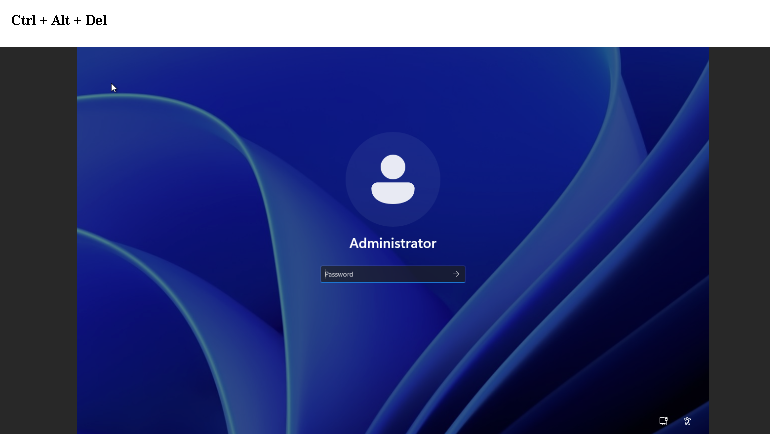- Login to your user dashboard.

- Go to My Products under Products section.
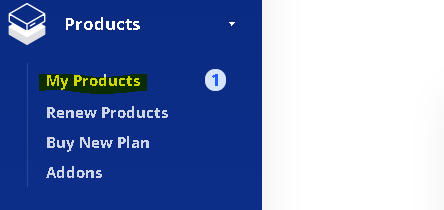
- Click on My Products & you will see your products in a listed-manner.
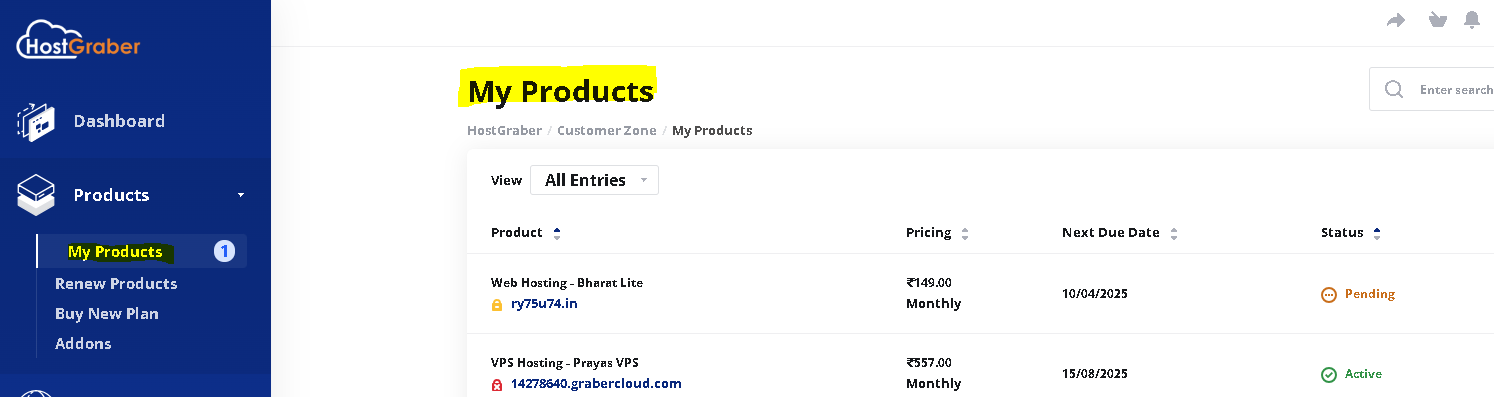
- Click on Manage situated at the right-corner of each products to manage the specific product.
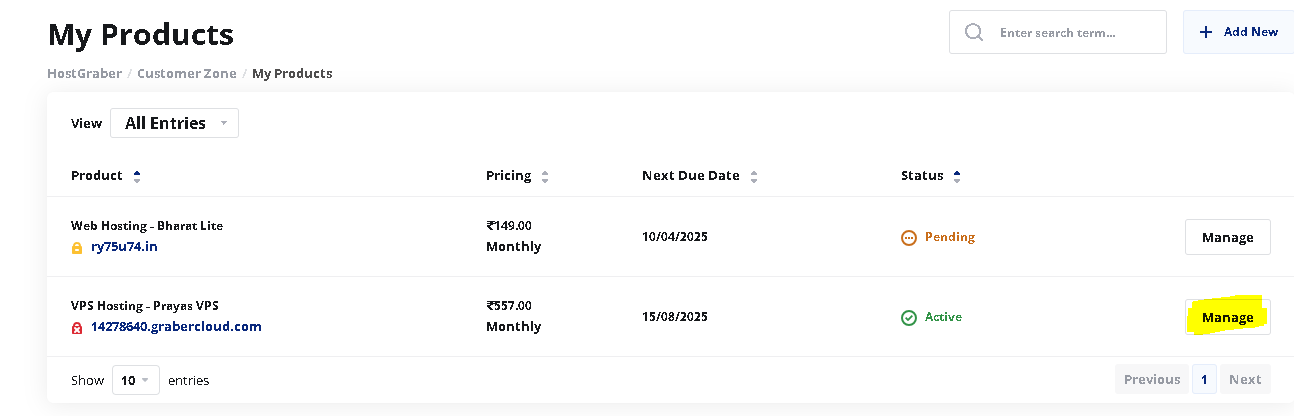
- You will arrive on Product Details page. Here you will find overview of your instance.

- Click on VNC Viewer. Click CTRL+ALT+DELETE. Enter your VPS password through keyboard. Click on enter.
You are now connected to your VPS Instance.
If you install Linux-based OS, instance looks like below.

If you install Windows-based OS, instance looks like below.