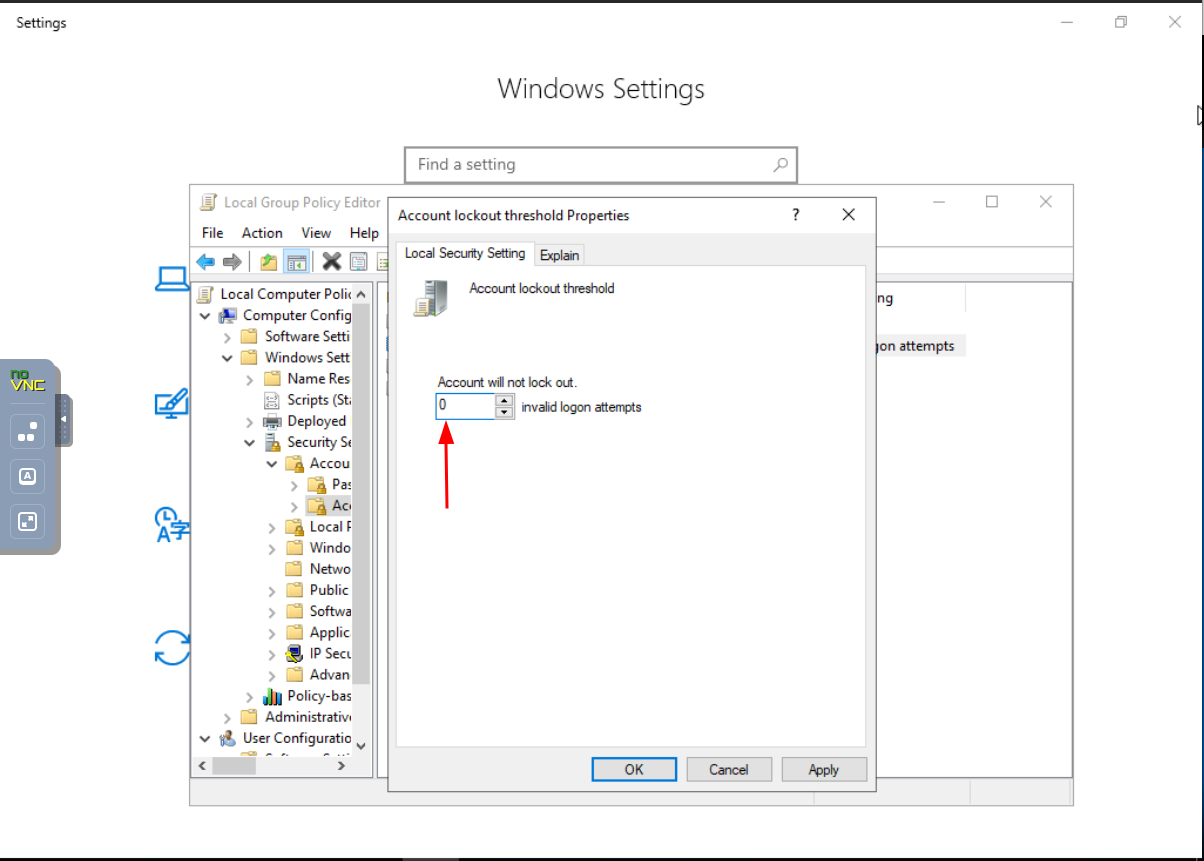Your OS install's default lockout policy is configured to temporarily lock the account after a number of unsuccessful login attempts. If this issue prevents you from logging in to Remote Desktop, Kindly follow the below steps to fix this error.
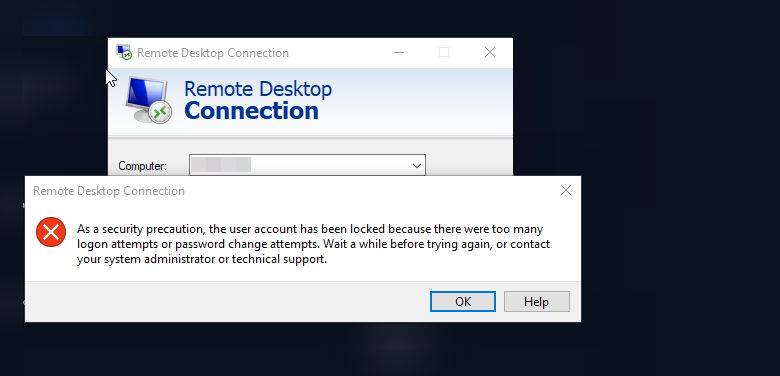
Go to Settings. Search for Edit group policy.
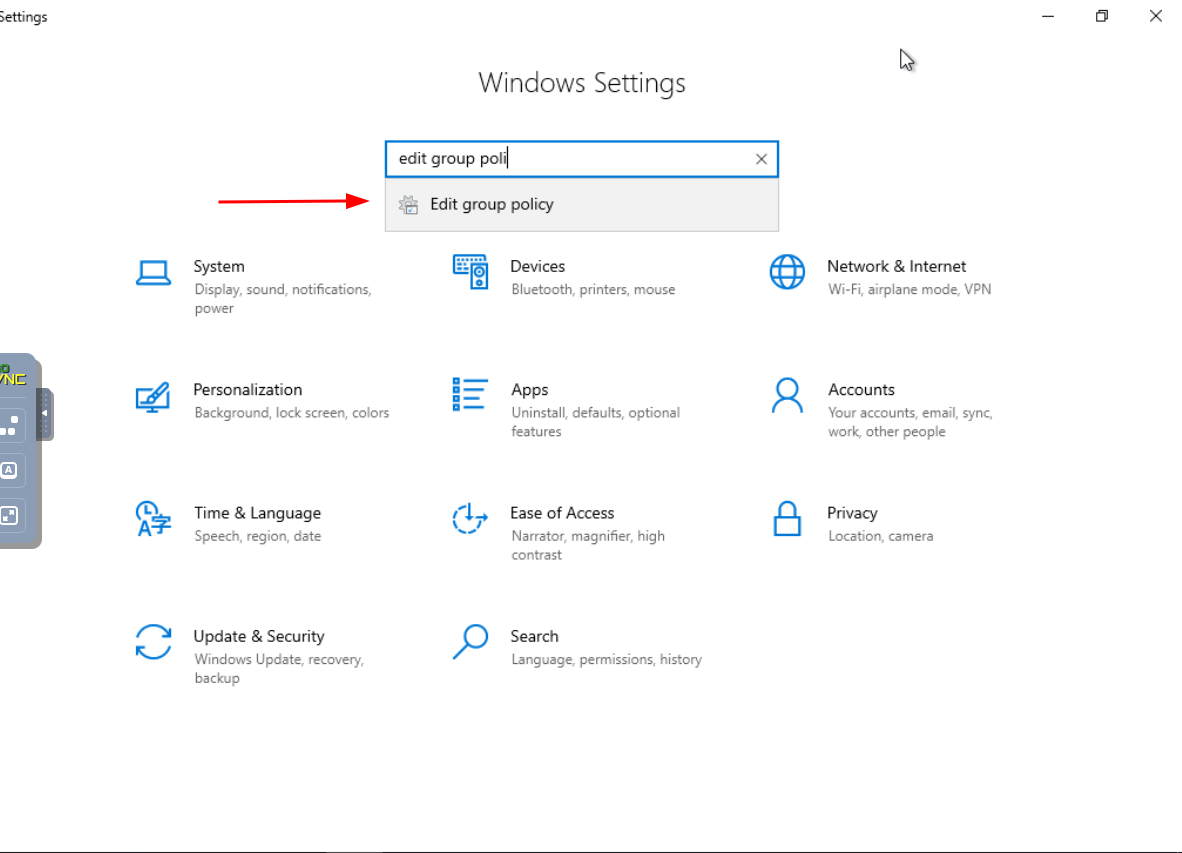
Go to Computer Configuration, under Local Computer Policy.
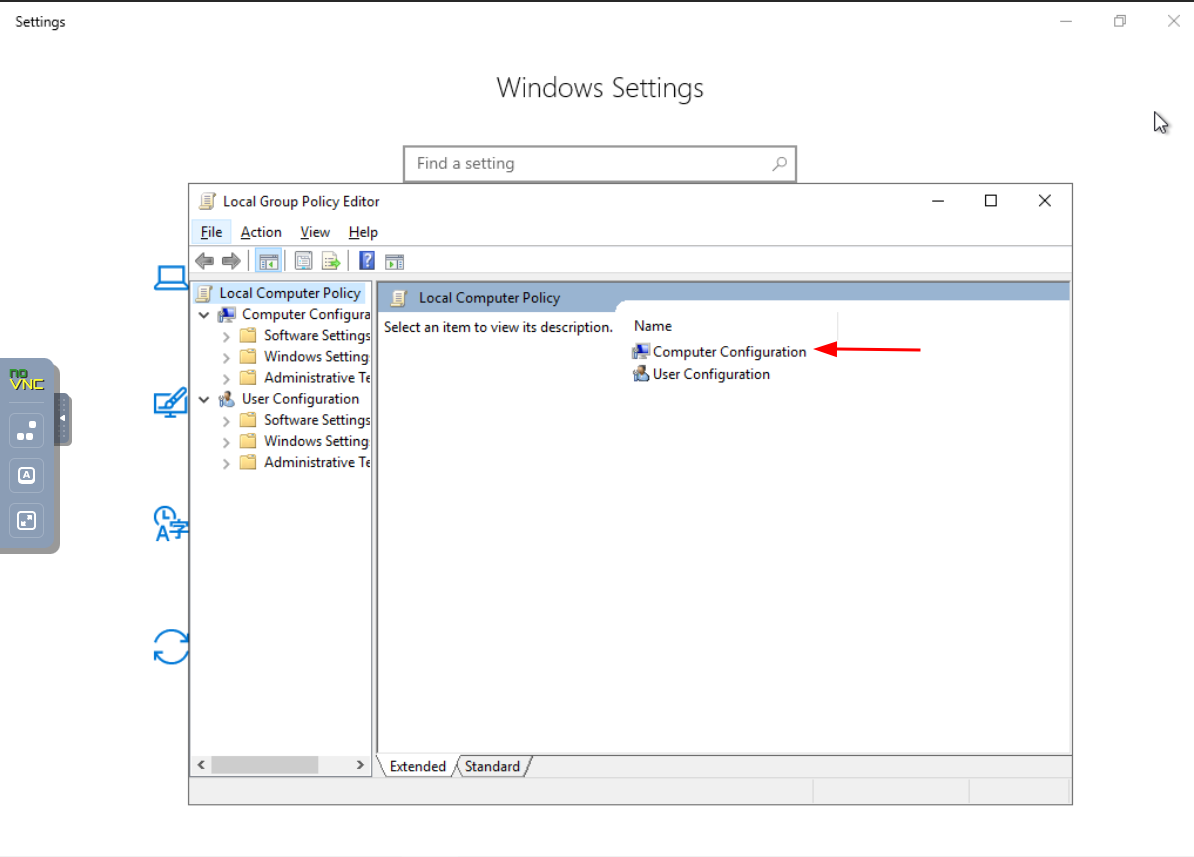
Navigate to Windows Settings.
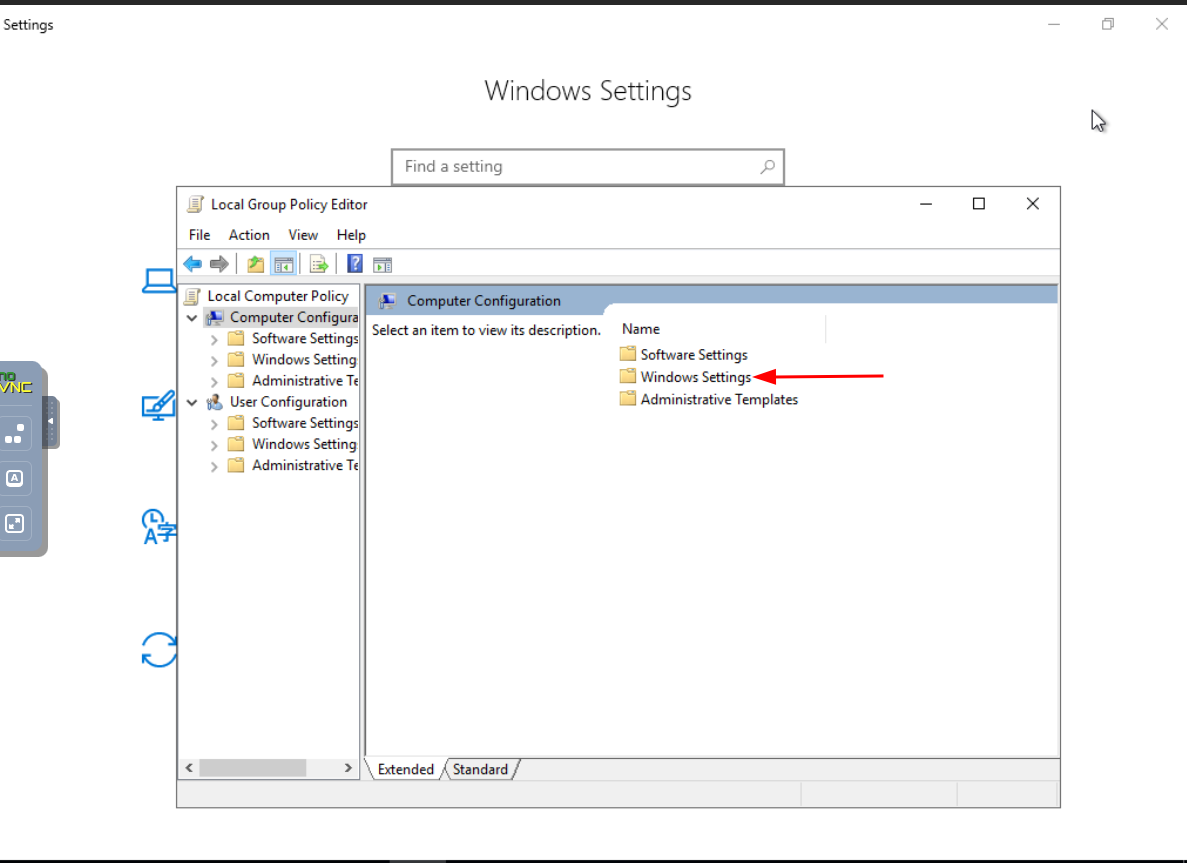
Open the Security Settings.
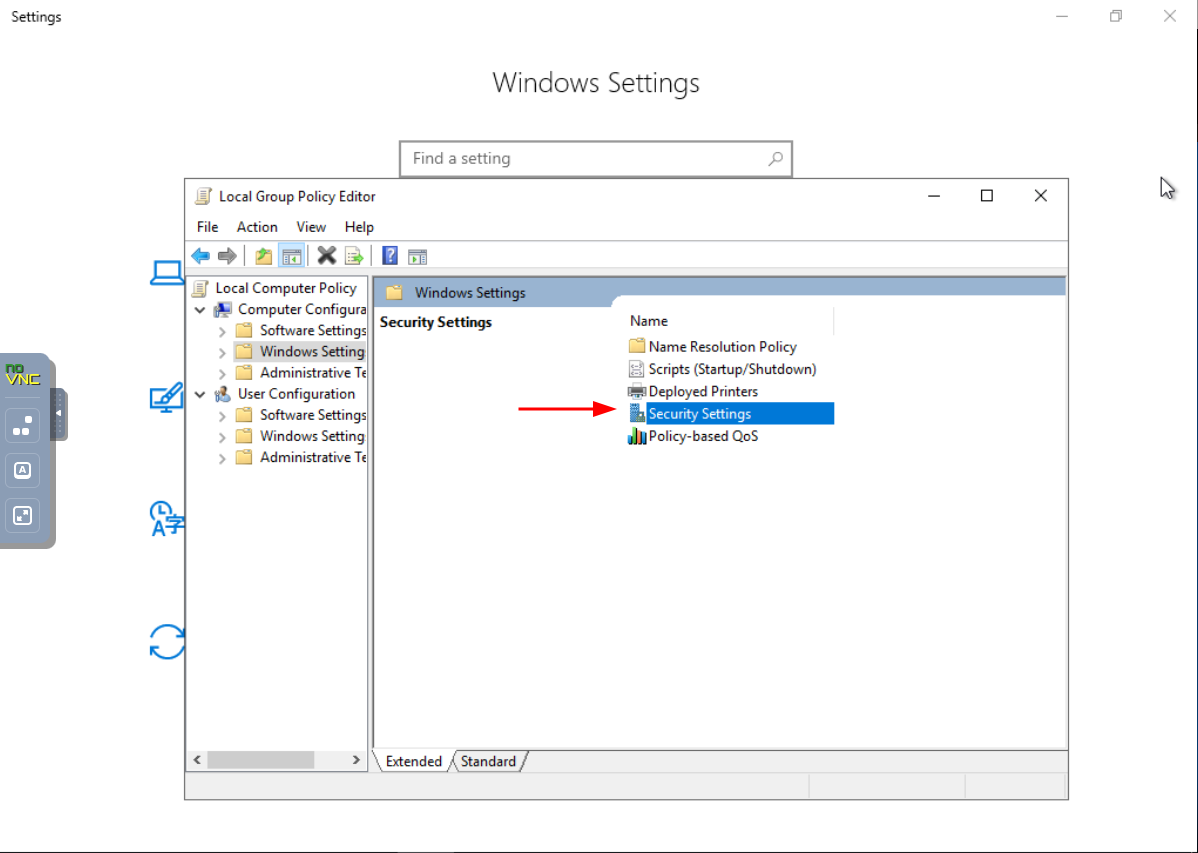
Go to Account Policies.
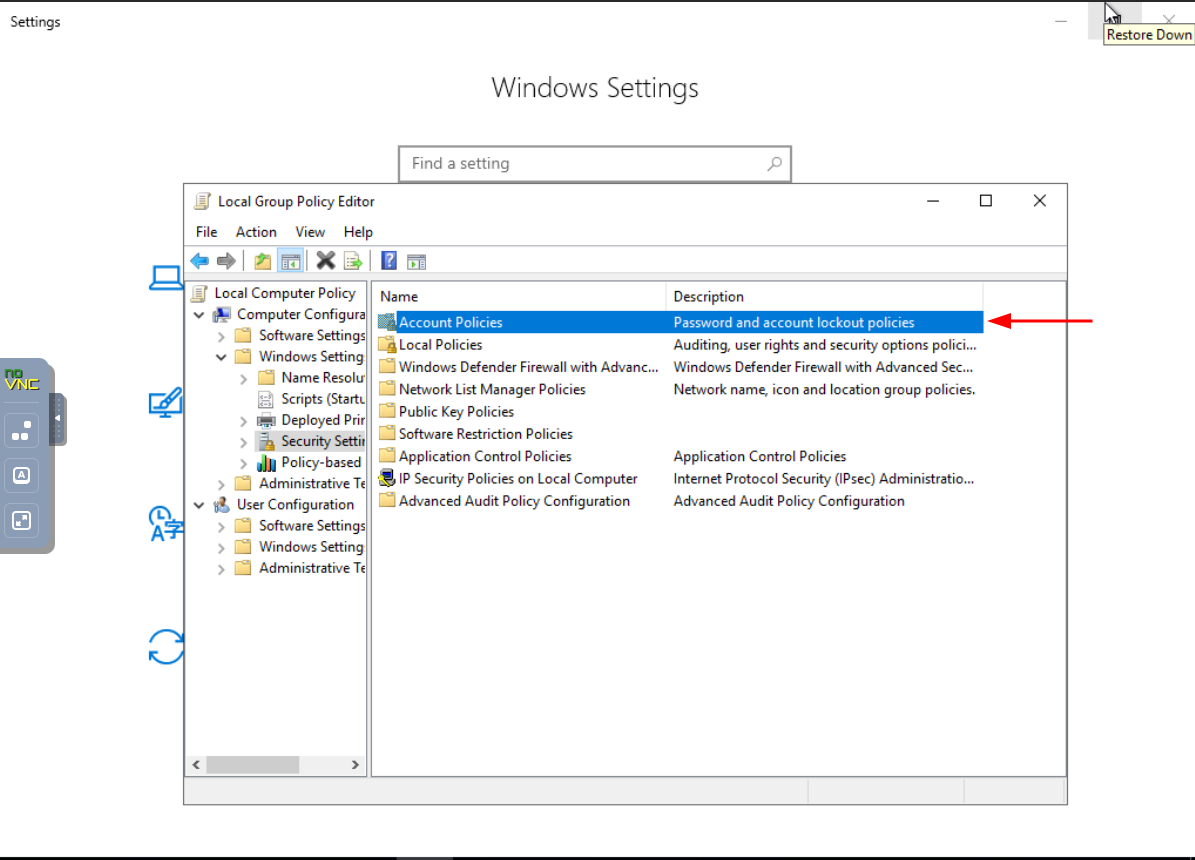
Click on Account Lockout Policy.
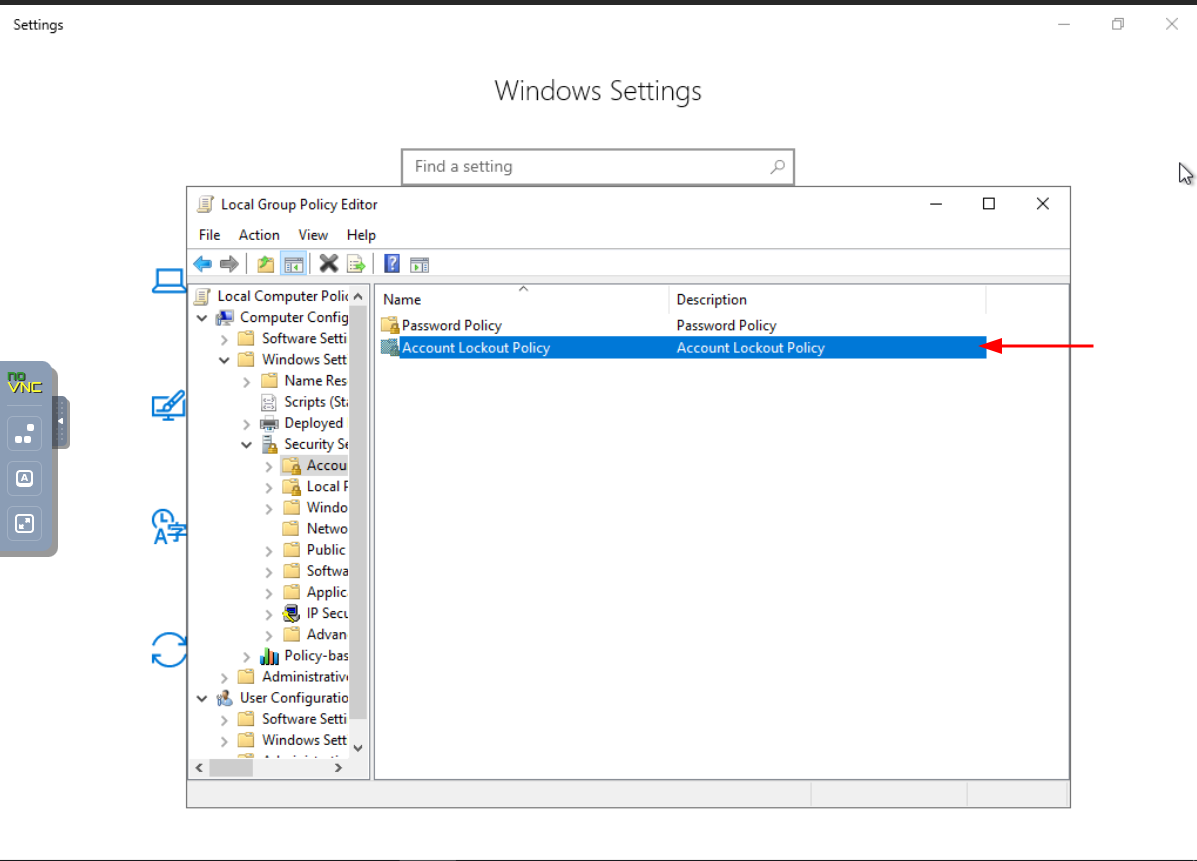
Go to Account Lockout Threshold.
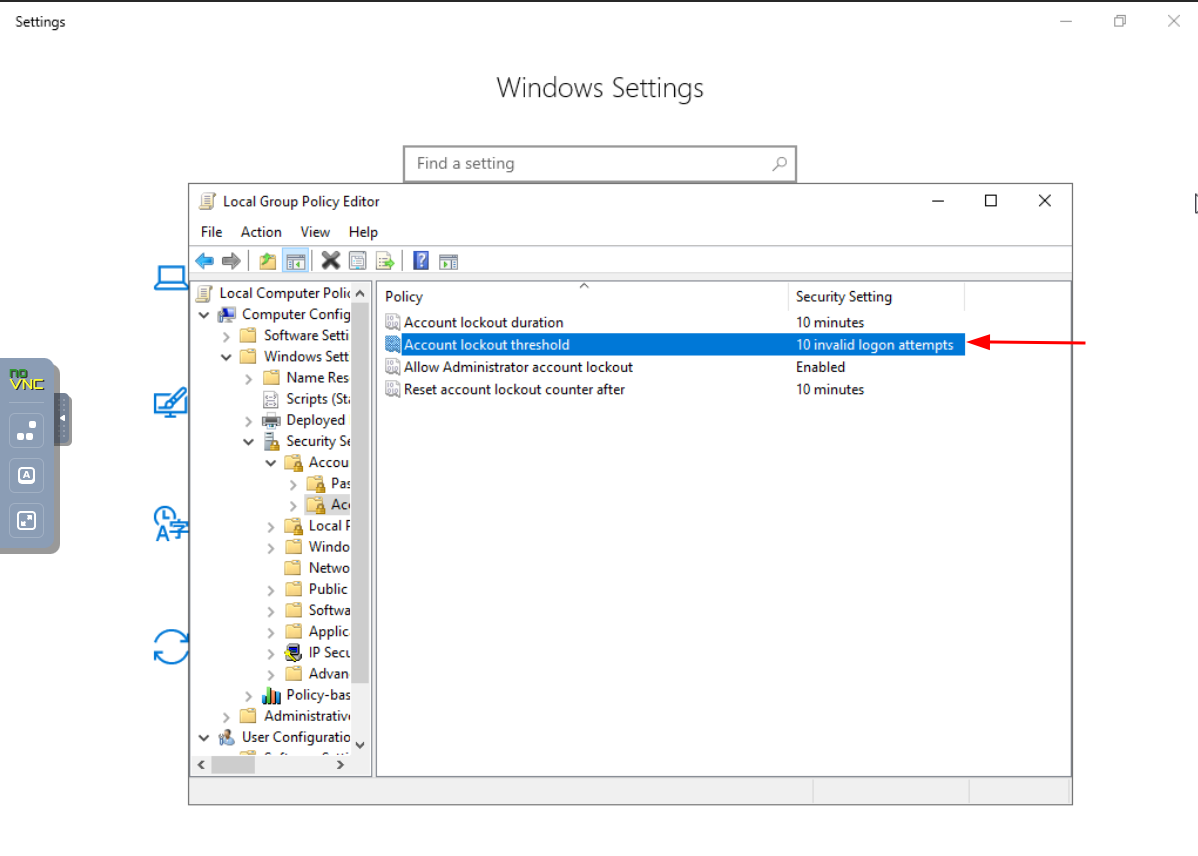
Adjust the threshold for account lockout. Put the count 0.